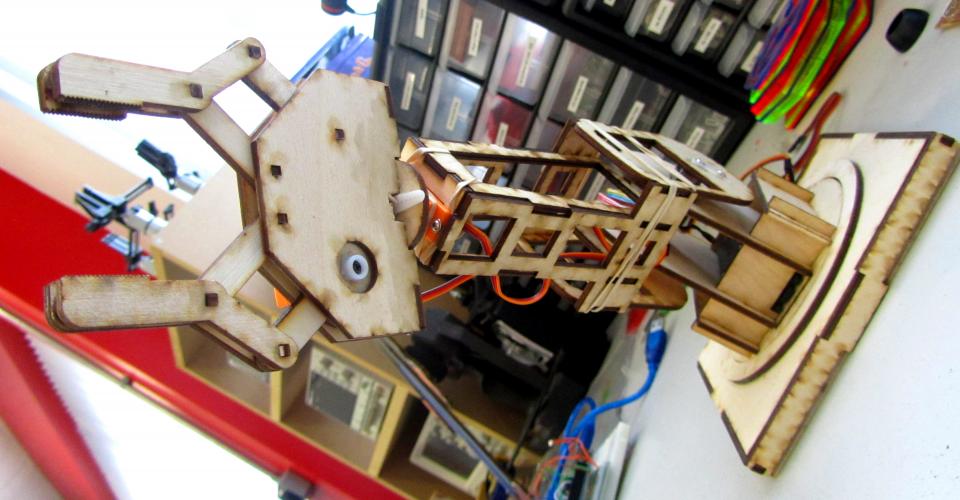You are here
T-Shirt printing Fab Lab style!
Make your very own personalised screen printed T-shirts in Fab Lab:
Using your chosen images import into Inkscape and convert to vectors by tracing the image as a bitmap
Or for text – choose your font and lettering style and get typing
Arrange the final design
Export for final design as a Jpeg
In Cut Studio open up your final design – convert the image to outline and send to the vinyl cutter.
Once cut you will need to grab a pair of tweezers and start removing
Simply apply transfer tape over the top of your image and select a blank silk screen, peel off the vinyl from its backing and carefully stick it down onto the inside of the silk screen
Remove the transfer tape to be left with your silk screen image, mask up to the sides using spare vinyl and you are ready to go.
Load with textile paint in a line across the top of your vinyl and drag it down evenly, remove the frame ensuring no smudging
Allow to dry and there you have it!


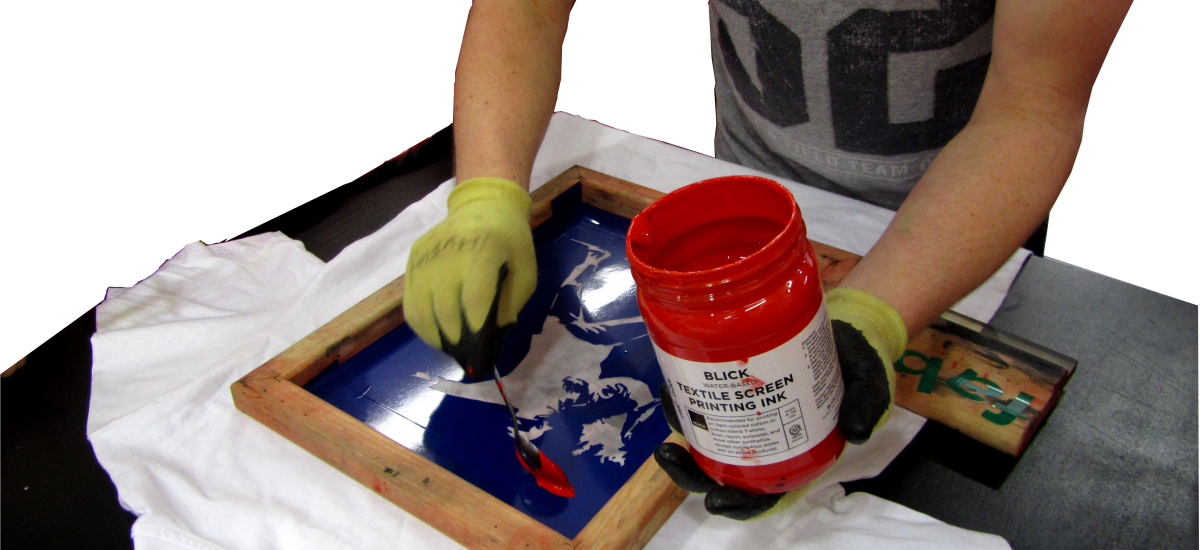
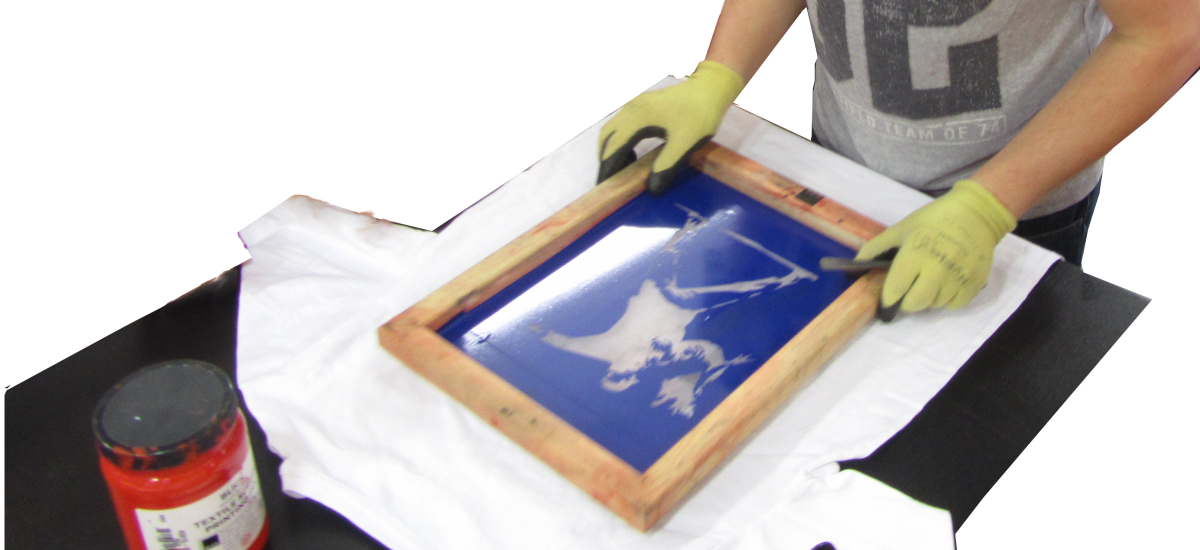







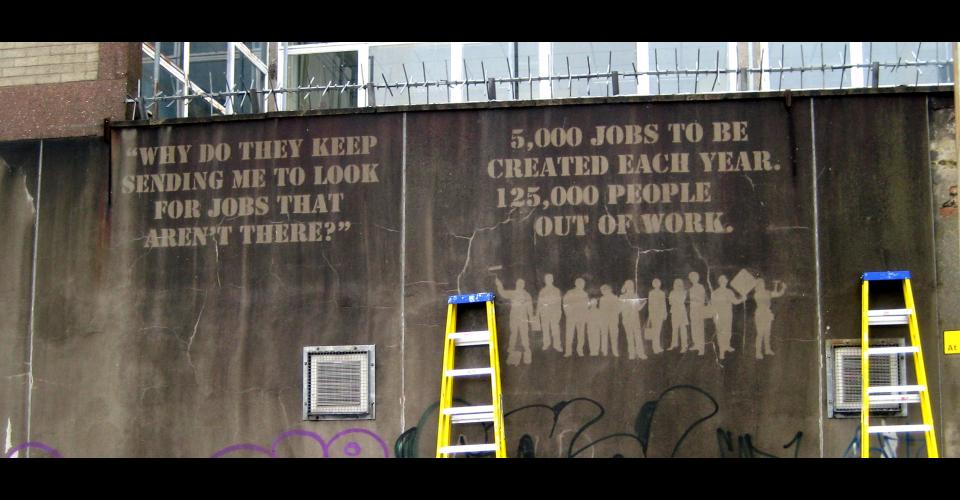

,%20Helena%20Hamilton,%202013_0-itok=4nAAwk15.JPG)